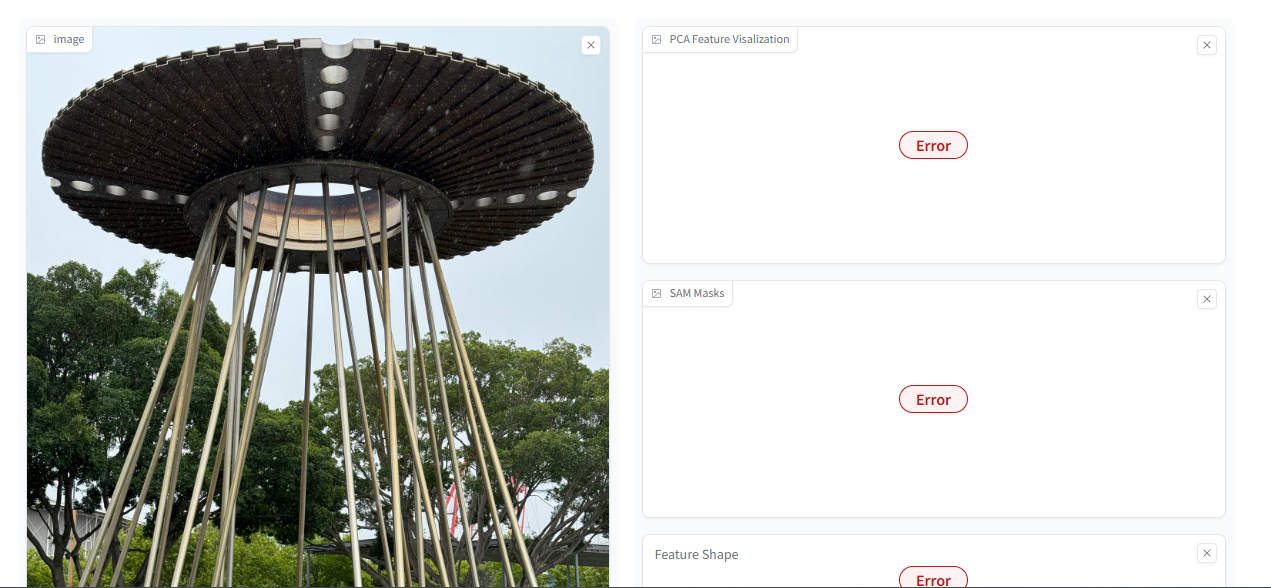Spaces:
Running
RADIO App not working- Fails to Process Images with Error on Submit
I'm encountering an issue with the RADIO app where it fails to process images, resulting in an error when clicking the "Submit" button. This occurs when using both example images from the gallery and uploaded images. I tried this on different browsers just to compare (Chrome, Firefox) and it still had the same behavior
Expected Behavior:
The app should process the image, apply the PCA projection to the RADIO backbone features, display the result as RGB channels, and overlay the SAM features using the SAM decoder, as described in the app's instructions.
Actual Behavior:
An error is displayed on the interface after clicking "Submit," and no output (RGB channels or SAM overlay) is generated.
Screenshots:
Screenshot of app interface with errors shown
Error messages in the browser console: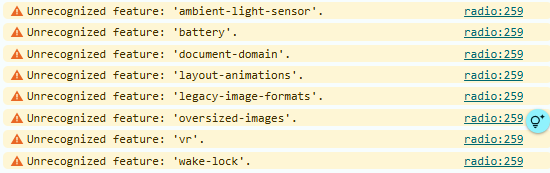
Request:
Could the maintainers please investigate this issue? Any guidance on potential workarounds (e.g., specific image formats or sizes to use) or additional debugging steps would be appreciated. Let me know if you need more information, such as specific image files or further logs.